RAM is a crucial part of a computer that significantly impacts its performance. It can transfer data much faster than hard disks or SSDs. Unlike these storage devices, RAM is volatile, meaning it only stores data while the computer is on. When the power is off, all data in RAM is lost. In contrast, hard disks and SSDs keep data even when the power is off. In this blog post, we will explain what RAM is, how it works, and what to consider when buying it. We aim to make the information clear and easy to understand. So, let’s get started!
WHAT IS RAM?
RAM, or Random Access Memory, is also known as main memory, primary memory, or system memory. The unit of RAM is a bit (binary digit), but it is commonly measured in megabytes or gigabytes. One gigabyte equals 1024 megabytes. RAM sizes available in the market range from 1 GB to 32 GB, with the expectation of larger memory sizes thanks to DDR5 technology.
Ram Lifetime is from Start to Present History
In 1932, engineer Gustav created drum memory for computers, an early form of data storage similar to hard drives. At that time, the distinction between hard drives and RAM was unclear. The transistor, invented in 1947 by Bell Labs researchers, sparked a revolution in electronics and computing, gradually replacing bulky drum memories. The MOSFET, derived from the transistor in 1959, led to MOS memory in 1964, marking the birth of modern RAM. The same year saw the introduction SRAM using MOS transistors. In 1968, DRAM was invented, storing data more efficiently than SRAM by using single transistors. Today, all RAM in computers, laptops, and mobile devices is DRAM or its derivatives. DRAM operates independently of the computer’s clock. Samsung introduced SDRAM in 1992 to synchronize RAM with processor cycles, enhancing efficiency. DDR DRAM, introduced in 2000, doubled RAM performance, followed by DDR, DDR2, DDR3, DDR4, and the latest DDR5 RAM.
Photo- Drum Memory
SDRAM (Synchronous DRAM)
This RAM dynamically adjusts its performance to the processor, making it relatively more efficient than standard DRAM. It was available in three different frequencies in the market: PC66 (Transfer Rate 66MT/s), PC100 (Transfer Rate 100MT/s), and PC133 (Transfer Rate 133MT/s). Here, MT/s stands for Mega Transfers Per Second.
DDR SDRAM (Double Data Rate SDRAM)
DDR RAM doubles the data transfer rate by utilizing both the UP and DOWN states of the clock signal compared to SDRAM. Its general features are similar to SDRAM, with the only difference being the doubled data transfer rate.
DDR2 SDRAM (Double Data Rate Two SDRAM)
DDR2 improves upon DDR by doubling its data transfer rate with a 4-bit Prefetch Buffer. The minimum bus speed of DDR2 is 133MT/s x 4 = 533MT/s (mathematically should be 532MT/s), and the maximum supported bus speed is 800MT/s. DDR2 also reduces power consumption to 1.8 volts.
DDR3 SDRAM (Double Data Rate Three SDRAM)
DDR3 further enhances transfer rates while introducing technical developments such as ASR (Automatic Self-Refresh) and SRT (Self-Refresh Temperature) technologies for the memory controller, allowing RAM to adjust performance based on temperature. DDR3’s Prefetch Buffer Width is 8 bits, doubling the transfer rate compared to the previous generation. DDR3 reduces power consumption by 40% compared to DDR2, operating at only 1.5 volts.
DDR4 SDRAM (Double Data Rate Fourth SDRAM)
DDR4, the most widely used RAM in computers today, maintains an 8-bit Prefetch Buffer Width like DDR3. However, DDR4 can handle four data transfers in one clock cycle, resulting in higher transfer rates than the previous generation. DDR4 introduces advanced technologies such as DBI (Data Bus Inversion), CRC (Cyclic Redundancy Check), and CA parity, enhancing overall data transfer stability and accuracy. DDR4’s power consumption can be reduced to 1.2 volts.
DDR5 SDRAM (Double Data Rate Fifth SDRAM)
DDR5 offers increased speed and memory capacity compared to DDR4. While DDR4 typically offers memory capacities up to 16 GB, DDR5 starts at 16 GB and can theoretically reach up to 2 terabytes, with practical capacities going up to 128 GB for normal computers. DDR5’s transfer rates range from 3200MT/s to 6400MT/s. DDR5 features its own Power Management IC (PMIC), utilizing 1.1 volts with 5-volt power from the motherboard.
What Is a RAM Channels?
RAM channels facilitate data transfer between RAM and the processor. Modern processors and motherboards can utilize one or more RAM channels, such as single channel or dual channel. Single channel allows data exchange through one channel, while dual channel doubles the data exchange speed. The more channels used, the higher the data exchange capability, leading to better processor and PC performance.
Single Channel Vs Dual Channel:
When data is exchanged through one channel, it is called single channel. Generally, when we use a single RAM stick, it operates in single channel mode. Even with two RAM sticks, the system might still run in single channel mode. This can happen if the motherboard or processor doesn’t support dual channel RAM. It can also occur if the RAM sticks aren’t installed in the correct slots.
The first image shows the RAM channel layout of a standard 4 RAM slot (DIMM- Dual In-Line Memory Module) motherboard. This is a dual-channel motherboard. One of its two channels is designated as channel A and channel B. Almost all motherboards nowadays support at least dual channel RAM. Here, the four RAM slots are DIMMA1, DIMMA2, DIMMB1, and DIMMB2. Among them, DIMMA1 and DIMMA2 are in channel A; if we install 2 RAMs in these two slots, then both will be in channel A and use only one channel. So, we get single-channel performance here.
Again, here DIMMB1 and DIMMB2 are in channel B. If we install RAM in both channel A and channel B, then dual-channel will be enabled, and data transfer will be done at double speed. Now, if we install a total of 4 RAMs, one in each slot, then all 4 RAMs will work together, but we will get dual-channel performance because this motherboard does not support 4 channels.
Why Is RAM So Important For Computers?
When a computer starts up, important parts of its operating system and drivers for various components are copied to RAM. After that, when we start a program/application, all the data of that program is loaded into RAM. If we run too many applications at once, the computer automatically swaps data between RAM and the hard disk. The processor works with all the data from the RAM. If RAM can provide data to the processor on demand and save the returned data, then a computer will perform at an optimum level, using all its capacity. But if the RAM can’t provide data fast enough, or if all the necessary data can’t be stored in the RAM at the same time, then optimal performance will not be achieved. So, RAM is one of the most important factors in computer performance.
The computer uses as much RAM or memory as it needs to work. For this reason, we won’t notice much difference between PCs with 8GB or 16GB of RAM when doing small tasks. But if we work with a lot of data, such as a large Excel file or video rendering, then we will get better performance on a 16GB PC than on an 8GB one.
Read More Blog: How to Choose the Best Monitor for Your Needs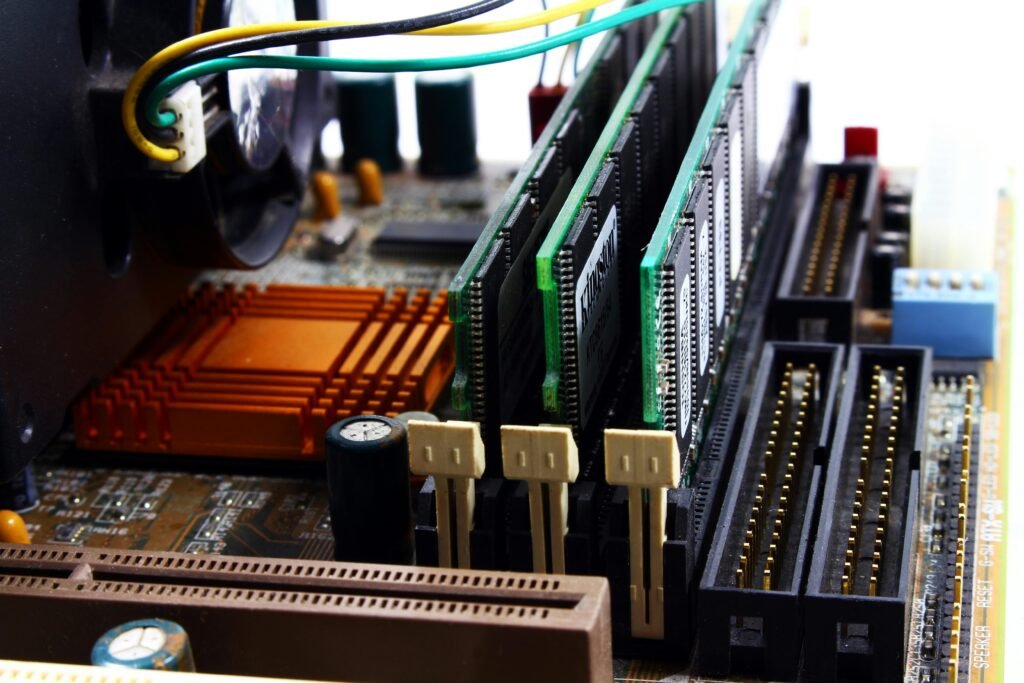
Как безопасно выйти из запоя – Советы от наркологов и психологов
Вывести из запоя [url=https://www.vivodizzapoyaalmaty1.kz/]https://www.vivodizzapoyaalmaty1.kz/[/url] .
ГК Пересвет: как винтовые сваи помогают сэкономить на строительстве
ГК Пересвет: винтовые сваи для фундамента купить
Роль диеты и питания в процессе вывода из запоя
Вывод из запоя [url=https://vivodizzapoya.kz/]Вывод из запоя[/url] .
Современные методы вывода из запоя — безопасно и конфиденциально
Вывод из запоя в Алматы на дому [url=https://vivodizzapoyavalmaty.kz/]https://vivodizzapoyavalmaty.kz/[/url] .
Специалисты по грузоперевозкам из Китая в Казахстан — Индивидуальный подход и гибкость
грузоперевозка китай казахстан [url=https://perevozki-kitai-kazahstan.ru/]https://perevozki-kitai-kazahstan.ru/[/url] .
Роскошные элитные шубы: Натуральный мех, качество которого вы заслуживаете
магазин с шубами [url=https://www.shuby-premium.ru/]https://www.shuby-premium.ru/[/url] .
УФ печать: заказ уникальных изделий с индивидуальным дизайном
уф печать на акриле [url=https://www.shirokoformatnaya-uf-pechat.ru]https://www.shirokoformatnaya-uf-pechat.ru[/url] .
Как пансионат для пожилых людей обеспечивает полный уход и заботу
пансионат для пожилых людей [url=https://www.pansionaty-dlya-pozhilyh2.ru]https://www.pansionaty-dlya-pozhilyh2.ru[/url] .
Зимние подарочные наборы для коллег: как выбрать полезные и стильные подарки
Кухонные подарочные наборы [url=https://gift31.ru/]Кухонные подарочные наборы[/url] .